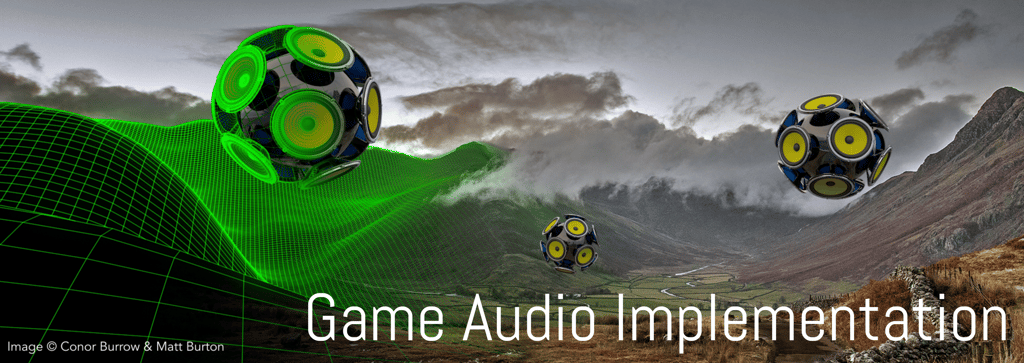
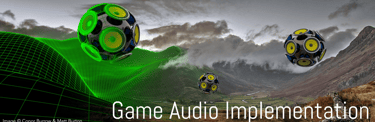
There are a lot of YouTube videos and short guides out there, but learning is easier, and retention of that learning is better, if you have a structured path to follow. Given our experience and expertise Epic approached us to develop and produce 6 courses with 18 hours of video content for their online learning portal, we’ve written two books on game audio (The Game Audio Tutorial and Game Audio Implementation), and have over 20 years experience of teaching the subject at both undergraduate and Masters level. So you are in a safe pair of hands!
New! As an added bonus you can also join our community for support if you get stuck! *
MetaSounds & More: Foundation
MetaSounds & More: Control & Communication
Single courses $230 / £175 / €202
2 course bundle $447 / £330 / €380
Students get 50% discount!! Just send your student id to courses[at]gameaudioimplementation[dot]com to get your discount code.
(Shop Link - Pay in 3 with Klarna available)
MetaSounds & More: Foundation
If you're new to MetaSounds or to Unreal Engine’s audio system, then this is the course for you. No previous experience with Unreal Engine or Unreal Engine audio is required as this course is suited to complete beginners, but there’s also lots of useful tips and tricks for more experienced users.
Features:
144 page guide
25 videos with nearly 4 hours of content
Downloadable project with demos and examples
Content:
- Setting up your Unreal Engine project and navigating the Unreal Engine interface
- Ambient sound actors, Attenuation & Spatialization
- MetaSound editing, playback and randomisation
- Layering, Modulating, and Sequencing techniques in MetaSounds
- Blueprint interaction systems with ‘touch’ triggers and keyboard / gamepad ‘use’ triggers
- Debugging with Audio insights, console commands and logs
- MetaSound patches and presets for efficient development
Videos:
01: Setup
02: Attenuation & Spatialization
03: Debug commands & Voice Management
04: Basic Mixing, Muting & Soloing
05: One Shots with random choice
06: Adding random pitch and volume
07: Interactions with trigger overlaps
08: Switching ambient sounds on and off
09: Readability & Good Practice
10: Layering 01
11: Layering 02
12: Knobs and Sliders
13: Modulating 01 - One Shot AD Envelopes
14: Modulating 02 - One Shot ADSR Envelopes
15: Modulating 03 - Continuous Envelopes
16: Modulating 04 - Bespoke Envelopes using Wavetables
17: Modulating 05 - Using LFOs
18: Interactions using keyboard / gamepad inputs
19: Sequencing 01 - Asynchronous Loop and Start Times
20: Sequencing 02 - Concatenation
21: Sequencing 03 - Delays and Retriggering systems
22: Sequencing 04 - Polyphony
23: Sequencing 05 - Clusters of events
24: Patches & Presets
25: Looping Audio
MetaSounds & More: Control & Communication
Building on the Foundations course this takes you further into your Unreal Engine audio journey, helping you to build confidence in controlling your MetaSound systems through interaction and communication with Blueprint systems.
Features:
142 page guide
20 videos covering 3hrs 20 of content.
Downloadable project with demos and examples
Content:
- MetaSound Inputs: Set Bool, Set Float, Set Time, Execute Trigger
- Blueprint classes for audio interaction
- Custom Events and functions
- Direct Blueprint communication
- Communicating with multiple Blueprint actors
- Communicating with spawned Blueprints
- Casting to the Player Character
- Event Dispatchers for Blueprint communication
- MetaSound Outputs: Trigger outputs to spawn other sounds
- MetaSound Outputs: Float outputs to control game objects
Videos:
01: Introduction
02: Quick Study: Spawn Sound on Trigger Overlap
03: Quick Study: Set Boolean to add sound element
04: Quick Study: Set Integer to swap a sound
05: Quick Study: Set Object Array to swap sound sets
06: Quick Study: Set Float to change Volume
07: Quick Study: Set Time to speed up sound events
08: Quick Study: Execute Trigger to stop sounds
09: Quick Study: Enabling and disabling systems
10: Making a reusable ‘Scare’ Blueprint
11: Set Boolean Parameter for switching audio
12: Set Boolean Parameter for layering audio
13: Set Integer Parameter for audio choices
14: Execute Trigger Parameter for triggers in MetaSounds
15: Set Float Parameter for setting gain across Blueprint Actors
16: Set Float Parameter for crossfades & custom curves
17: Set Time for density control
18: Set Object Array Parameter to swap out sound sets
19: Watching Outputs: MetaSound Trigger Outputs to spawn other sounds
20: Watching Outputs: MetaSound Float Output to control game objects
We also offer on-to-one personal tuition, and consultation services for companies looking for solutions or upskilling in this area.
* Membership of the Discord community is a value-added feature, we reserve the right to exclude members or withdraw the offer at any time without prejudice.